 KONTROL AKSES
KONTROL AKSES
PANDUAN PENGGUNA AX290KA
 41100294
41100294
Bahasa Inggris v1.0.0
Komponen Sistem
 |
 |
| Kedekatan dan Pembaca Keypad | 1x Kunci Hex 4 x steker dinding plastik 4 x sekrup countersunk 1x Dioda dan 1 x Kapasitor |
Instalasi
 |
Lepaskan sekrup segi enam dari bagian bawah keypad |
 |
(Samping View) Dorong keypad ke atas untuk melepaskan dari pelat dudukan |
 |
Masukkan kabel sistem melalui lubang masuk kabel lalu buat sambungan sistem (sesuai diagram pengkabelan), pasang braket ke permukaan dan geser keypad ke pelat dudukan, pasang kembali sekrup segi enam untuk mengencangkannya ke posisinya. |
Catatan: jika menggunakan lebih dari satu keypad, pastikan keypad dipasang dengan jarak minimal 185cm
Kabel Example

Panduan Pemrograman Tingkat Lanjut
Cara mengatur Nomor Pin Akses dan Tags
| Nomor Langkah | Tindakan | Indikasi Papan Tombol |
| 1 | Masuk ke Pemrograman 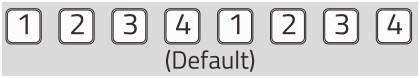 |
|
| 2 | Masukkan nomor lokasi awal |
|
| 3 | ||
| 4 |  Hadirkan tags Hadirkan tags |
|
| 5 |
Cara mengatur panjang Pin master.
| Nomor Langkah | Tindakan | Indikasi Papan Tombol |
| 1 | Masuk ke Pemrograman 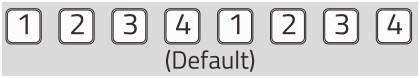 |
|
| 2 | 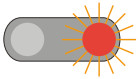 |
|
| 3 | ||
| 4 | Masukkan nomor digital 2-6 | |
| 5 | Untuk mengakhiri pemrograman |
Catatan: Ketika panjang kode master diubah, semua Pin dan Tag akan dihapus.
Cara mengatur Nomor Pin Akses
| Nomor Langkah | Tindakan | Indikasi Papan Tombol |
| 1 | Masuk ke Pemrograman 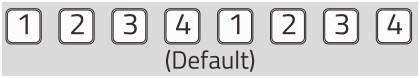 |
|
| 2 | 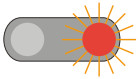 |
|
| 3 | ||
| 4 | Masukkan nomor lokasi awal  |
|
| 5 |  Masukkan 4 digit pin (1234 tidak digunakan) Masukkan 4 digit pin (1234 tidak digunakan) |
|
| 6 |
Cara mengatur Tags dalam batch (kartu EM125KHz normal)
| Nomor Langkah | Tindakan | Indikasi Papan Tombol |
| 1 | Masuk ke Pemrograman 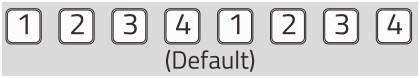 |
|
| 2 | 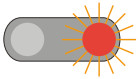 |
|
| 3 | ||
| 4 | Masukkan nomor lokasi awal yang tidak terpakai *  |
|
| 5 | ||
| 6 |  Sajikan semuanya tags satu per satu Sajikan semuanya tags satu per satu |
|
| 7 | Semua tags akan mendaftar otomatis Untuk mengakhiri pemrograman |
*Setiap tag akan menggunakan nomor lokasi (lokasi harus)
Cara mengatur Tags secara berkelompok (Tags dalam angka berurutan)
| Nomor Langkah | Tindakan | Indikasi Papan Tombol |
| 1 | Masuk ke Pemrograman 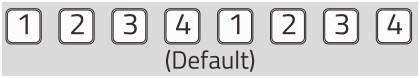 |
|
| 2 | 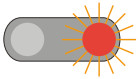 |
|
| 3 | ||
| 4 | Masukkan nomor lokasi yang tidak digunakan*  |
|
| 5 | ||
| 6 |  Hadirkan tag dengan nomor seri terendah Hadirkan tag dengan nomor seri terendah |
|
| 7 | Semua kumpulan lainnya tags akan mendaftar secara otomatis Untuk mengakhiri pemrograman |
*Setiap tag akan menggunakan nomor lokasi
Menghapus Pin Akses atau Tag
| Nomor Langkah | Tindakan | Indikasi Papan Tombol |
| 1 | Masuk ke Pemrograman 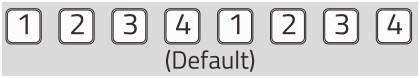 |
|
| 2 | Masukkan nomor lokasi tag/pin  |
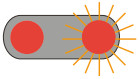 |
| 3 | 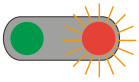 |
|
| 4 |
Mengubah Pin Pemrograman
| Nomor Langkah | Tindakan | Indikasi Papan Tombol |
| 1 | Masuk ke Pemrograman 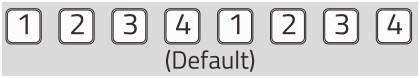 |
|
| 2 | 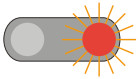 |
|
| 3 |  Masukkan pin pemrograman 4 digit baru Masukkan pin pemrograman 4 digit baru |
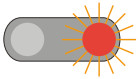 |
| 4 |  Masukkan kembali pin pemrograman 4 digit baru Masukkan kembali pin pemrograman 4 digit baru |
|
| 5 |
Catatan: Untuk mengakses mode pemrograman keypad, 4 digit kode pemrograman dimasukkan dua kali
Jika lupa password, matikan power, tekan dan tahan tombol ![]() , sambungkan powert lagi sampai
, sambungkan powert lagi sampai
Bi-suara terdengar, kata sandi akan diatur ulang ke default 1234
Hapus semua Pin dan Tag Nomor Langkah Data
| Nomor Langkah | Tindakan | Indikasi Papan Tombol |
| 1 | Masuk ke Pemrograman 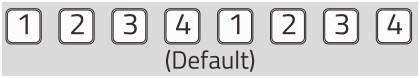 |
|
| 2 | 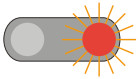 |
|
| 3 | ||
| 4 |
Default ke Pengaturan Pabrik
| Nomor Langkah | Tindakan | Indikasi Papan Tombol |
| 1 | Masuk ke Pemrograman 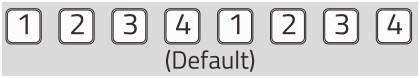 |
|
| 2 | 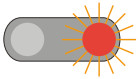 |
|
| 3 | ||
| 4 |
Kunci 1 Waktu Pengoperasian Keluaran
| Nomor Langkah | Tindakan | Indikasi Papan Tombol |
| 1 | Masuk ke Pemrograman 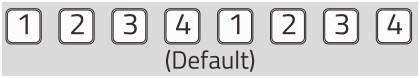 |
|
| 2 | 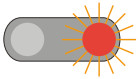 |
|
| 3 | Masukkan jumlah detik 00 atau 1-99 |
|
| 4 |
Jika Anda mengatur waktu kunci sebagai 00, Gesek kartu atau masukkan kata sandi setelah membuka pintu, gesek kartu atau masukkan kata sandi lagi untuk menutup pintu.
Aktifkan & Nonaktifkan lampu latar
| Nomor Langkah | Tindakan | Indikasi Papan Tombol |
| 1 | Masuk ke Pemrograman 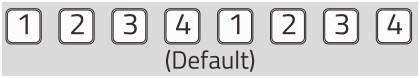 |
|
| 2 | 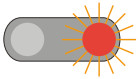 |
|
| 3 | ||
| 4 |
![]() Bawaan: Mengaktifkan lampu latar
Bawaan: Mengaktifkan lampu latar
Aktifkan Fungsi 'Buzzer'
| Nomor Langkah | Tindakan | Indikasi Papan Tombol |
| 1 | Masuk ke Pemrograman 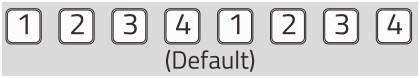 |
|
| 2 | 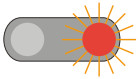 |
|
| 3 | ||
| 4 |
*Setelah fungsi “Buzzer” dinonaktifkan, pengoperasian keypad menjadi sunyi.
Aktifkan 'Tampfasilitas er Alarm
| Nomor Langkah | Tindakan | Indikasi Papan Tombol |
| 1 | Masuk ke Pemrograman 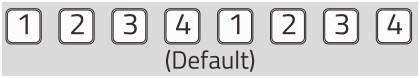 |
|
| 2 | 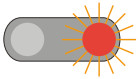 |
|
| 3 | ||
| 4 |
TampAlarm ini mengaktifkan bel internal keypad dan keluaran 'bel pintu' jika sensor cahaya terbuka.
Akses Nomor Pin untuk Output Kunci 2
| Nomor Langkah | Tindakan | Indikasi Papan Tombol |
| 1 | Masuk ke Pemrograman 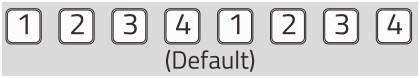 |
|
| 2 | 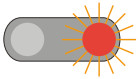 |
|
| 3 | ||
| 4 | Masukkan nomor lokasi yang tidak digunakan |
|
| 5 |  Masukkan 4 digit pin (1234 tidak boleh digunakan) Masukkan 4 digit pin (1234 tidak boleh digunakan) |
|
| 6 |
Menghapus Pin Akses untuk Kunci 2
| Nomor Langkah | Tindakan | Indikasi Papan Tombol |
| 1 | Masuk ke Pemrograman 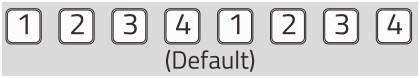 |
|
| 2 | 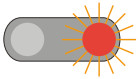 |
|
| 3 | Masukkan nomor lokasi pin |
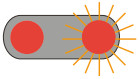 |
| 4 | 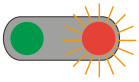 |
|
| 5 |
Waktu Pengoperasian Keluaran Kunci untuk Keluaran Kunci 2
| Nomor Langkah | Tindakan | Indikasi Papan Tombol |
| 1 | Masuk ke Pemrograman 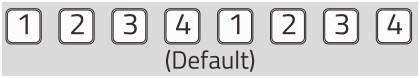 |
|
| 2 | 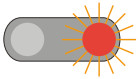 |
|
| 3 | Masukkan jumlah detik 00 atau 01-99 |
|
| 4 |
Jika Anda mengatur waktu kunci sebagai 00, Gesek kartu atau masukkan kata sandi setelah membuka pintu, gesek kartu atau masukkan kata sandi lagi untuk menutup pintu.
Panduan Pengguna
Untuk melepaskan Kunci 1

Spesifikasi Teknis
| Masukan DC | 12 – 24volt |
| Masukan AC | 12 – 24volt |
| Arus siaga | 80mA |
| Arus pengoperasian (tanpa kunci) | 110mA |
| Suhu kerja | -20c hingga +50c |
| Frekuensi pembaca | 125kHz |
| Peringkat IP | 65 |
| Dimensi | Ukuran 120x76x28mm |
Dokumen / Sumber Daya
 |
ax-s AX290KA Papan Tombol Kontrol Akses Mandiri [Bahasa Indonesia:] Panduan Pengguna Keypad Kontrol Akses Mandiri AX290KA, AX290KA, Keypad Kontrol Akses Mandiri, Keypad Kontrol Akses, Keypad Kontrol, Keypad |